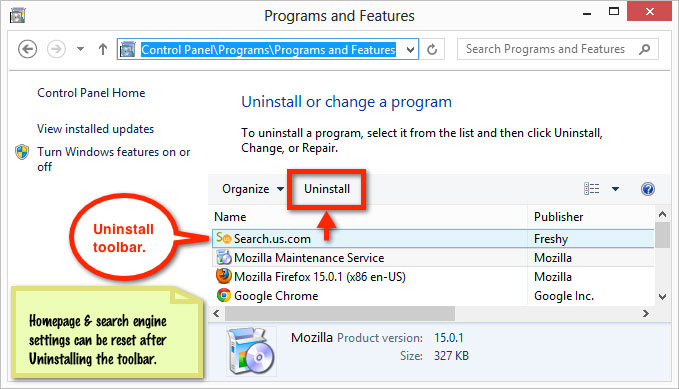
Firefox's user.js file must be cleared before Firefox's about:config editor can be used to change Firefox's home page, or search engine. Alternatively, ResetBrowsers.exe can be used to reset Firefox's home page, and search engine to Firefox's default settings. If found, ResetBrowsers.exe will also reset the home page and search engine for Internet Explorer, and Chrome to their respective default settings.
Please contact us if you are unable to uninstall, or change your browser's home page or search engine.